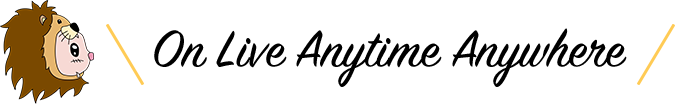
On Live Tours is a Virtual Tour, which means you can feel like traveling without transportation costs or travel time for people all over the world who can`t go even if they want to travel.
Download required to participate in On Live Tours. APP is free( Click here for Zoom)
We will send you reservation confirmation with Zoom URL.
You can make a contract with 1 account (1terminal) . Two or more people can participate together in one reservation but you can use one device, please.
It is not applicable to travel contracts because this tour is Virtual experience by using Zoom Meeting
Please set your nickname in advance for smooth tour management.
Click here for the setting method
In case the mail is not delivered, please check spam up, please. If you can not receive our email let us know about it by email.
After submitting ,You changed your email address ,contact us ,please.
Even non-members can participate in On Live Tour.
Please sign up to become a member when apply for the tour or register as A member at the top of the homepage.
Once you sign up to become a member, you can omit your name and address when you apply next time.
Only members will receive points when participating in the tour.(Non-members can not get points even if you join the tour.)
Points can be used for tour participation fee.
There are many participants on the tour, so we need to figure out each person. Please make your nickname and change your name to it.

①Please search for Zoom by Internet or click the link below.(https://zoom.us/) and click Sign In in the upper right, please.

②A screen like the one below will appear. After enter your email address and password, click Sign In, please.

③A screen like the one below will appear. Click 「Edit」the right side of your name.

④A screen like the one below will appear.Enter your nickname in First Name space and click Save Changes, please. You do not have to enter anything in Last Name space.

During Participation, you want to rename please click 「participant」 at the bottom and click your details, so you can change your name.

①please search for 「Zoom」or click on the link (https://zoom.us/). Tap the three lines on the upper right and tap Sigh In at the bottom, please. (Those who are already logged in, please click 「my account」at the bottom.)

②A screen like the one below will appear, click Sigh In after enter your email address , password and authentication code , please.(You may not needed to enter the authentication code.)
Those who have not registered yet, please create your account. (Those who are already logged in, this operation is unnecessary.)

③A screen like the one below will appear. Click 「Edit」in the upper right corner of your name.

④A screen like the one below will appear. Enter your nickname in First Name space and click Save Changes, please. You do not have to enter anything in Last Name space.

During Participation, you want to rename please click 「participant」 at the bottom. You can change your name after click your name and click「rename」.


After submitting, We will not be able to accept cancellation due to customer`s convenience.
There might be a change in schedule depends on the weather conditions of the day. In case of change, we will inform you from 5days in advance. If the schedule changes due to bad weather, we will inform you of the next date. Choose the desired date by email, prepare for reception of information, please.
Download required to participate in On Li ve Tours. APP is free.(Click here for Zoom)
We will send you reservation confirmation with Zoom URL.
You can make a contract with 1 account (1terminal)
It is not applicable to trav el contracts b ecause this tour is Virtual experience by using Zoom Meeting
Please set your nickname in ad vance for smooth tour management.Click here for the setting method
In case the email is not delivered, please check spam up, please. If you can not receive our email let us know about it by email.
After submitting ,You changed your email address ,contact us ,please.
After submitting, We will not be able to accept cancellation due to customer`s convenience.
There might be a change in schedule depends on the weather conditions of the day. In case of change, we will inform you from 5days in advance. If the schedule changes due to bad weather, we will inform you of the next date. Choose the desired date by email, prepare for reception of information, please.

a list of categories